Enhance Batch Control Precision & Flexibility with BatchWorks
Cybertrol’s BatchWorks strengthens our batch control capabilities by building on extensive experience from numerous successful batch control projects across diverse industries. Our engineers, experts in the ISA-88 standard, leverage their knowledge to design optimal batch control systems tailored to your specific operational needs. With BatchWorks, we ensure precise recipe execution and seamless production scheduling, while offering flexibility in recipe editing, formulations, and system validation.
BatchWorks MES Software by Cybertrol Engineering
Batching System Extensibility Including: Scheduling, Recipe and Formulation Management, Inventory Consumption, Quality Control, and Production Traceability
Cybertrol Engineering’s BatchWorks is a web-based, MES software that seamlessly transacts material consumption and production information with your ERP system, enabling real-time visibility to production cost, inventory availability, batch cycle time, and batch quality.
The BatchWorks programming strategy utilizes the ISA88 batch control standard for design with phase-based recipes to support the operations of the batch process. From this environment, the supervisor/operator can create, copy, and modify recipes, run and phase automatic recipe execution, and manually adjust operations. Recipes can include operator prompts for assuring process connections are made, such as, adding hand-applied ingredients, acknowledging process steps (quality checks), etc.

Cybertrol Engineering's BatchWorks enhances recipe management and scheduling functions.
BatchWorks seamlessly integrates with server-based or PLC-based batching engines. Modules include:
- Recipe Editor – Allows recipes to be edited and stored. Allows recipes to be released for production.
- Recipe Version Control – Keeps versions of all recipes.
- Batch Scheduler/Campaign Manager – Schedules production across processing units. Once the batch or campaign is scheduled, it is pushed to the controller, which will then display the current batch list on the HMI. The operator selects the desired batch to run and starts it. The system will run the batch per the downloaded batch recipe.
- Batch Records – Executed batches will store batch records into a database.
- Batch Report – Batch reports will be created to view the data.
- Material Management – Inventory consumption data transactions with the ERP after performing batch certification.
BatchWorks by Cybertrol Engineering – Connecting FactoryTalk Batch to the ERP System
BatchWorks is a web-based MES software, developed by Cybertrol, that enhances Rockwell Automation's FactoryTalk Batch by integrating material consumption and production data with ERP systems. It supports FactoryTalk Batch, PlantPAx Logix Batch Sequence Manager (LBSM), and other ISA-88 solutions.

Unlock Complete Manufacturing Efficiency with Cybertrol's Integrated Solutions
At Cybertrol Engineering, we are transforming manufacturing operations with our innovative software solutions—BatchWorks and PalletWorks—now seamlessly integrated with Rockwell Automation’s Plex MES. Together, they deliver a closed-loop manufacturing system that revolutionizes production processes. From scheduling and recipe management to label verification and end-to-end traceability, our integrated solutions provide unparalleled control and visibility across your operations.
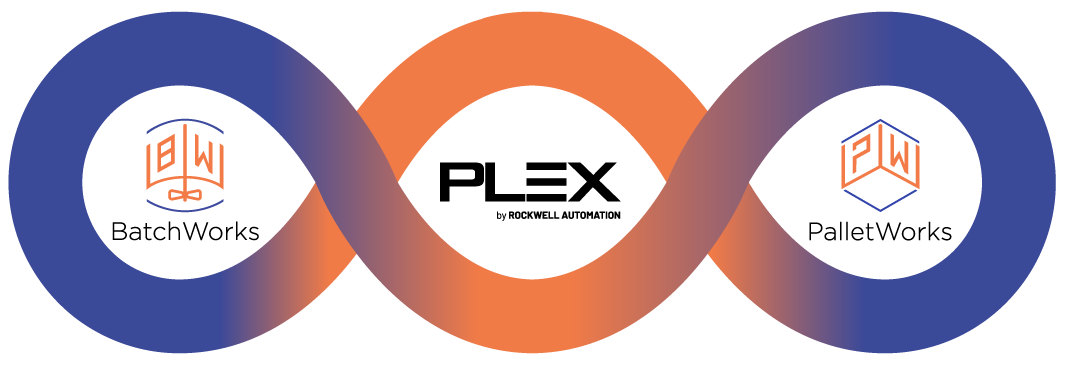

Plex/ERP
- Material management
- Production order management
- Raw and finished goods inventory

BatchWorks MES Software
- Extends ISA-88 Batching Solutions
- Server or controller-based
- Formulation Management – consolidates recipes
- Multiple formulations Single recipe structures
- Inject MES-provided parameters
- Version-controlled and auditable
- Production Scheduling, including campaigns
- Directly from BatchWorks interface
- Imported from MES
- Consumption and finished goods inventory

FactoryTalk Batch
- Batch execution
- Recording of ingredient usage

PalletWorks Production Labeling Software
- Product serialization and labeling
- Pallet tracking and labeling management
- Recording of finished goods to ERP (inventory creation)



BatchWorks - Batch Status





Contact Cybertrol Engineering to enhance your batch process with BatchWorks MES software.
Contact Us
